Numpy Array Extend
Numpy is a powerful library in Python used for numerical computing. It provides support for large, multi-dimensional arrays and matrices, along with a collection of mathematical functions to operate on these arrays. One of the fundamental aspects of Numpy arrays is their ability to be manipulated and extended. In this article, we will explore various ways to extend Numpy arrays using different methods and functions provided by Numpy.
1. Introduction to Numpy Arrays
Before diving into extending arrays, let’s first understand what a Numpy array is. A Numpy array is a grid of values, all of the same type, and is indexed by a tuple of nonnegative integers. The number of dimensions is the rank of the array; the shape of an array is a tuple of integers giving the size of the array along each dimension.
Example 1: Creating a Basic Numpy Array
import numpy as np
# Create a numpy array
arr = np.array([1, 2, 3, 4, 5])
print(arr)
Output:
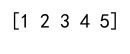
2. Appending Elements to a Numpy Array
One of the basic operations to extend a Numpy array is appending elements to it. You can append elements using the np.append() function.
Example 2: Appending Elements to an Array
import numpy as np
# Create a numpy array
arr = np.array([1, 2, 3, 4, 5])
# Append elements to the array
new_arr = np.append(arr, [6, 7, 8])
print(new_arr)
Output:
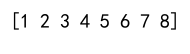
3. Concatenating Multiple Numpy Arrays
Concatenation refers to joining multiple arrays together. This can be done along any axis using the np.concatenate() function.
Example 3: Concatenating Two Arrays
import numpy as np
# Create two numpy arrays
arr1 = np.array([1, 2, 3])
arr2 = np.array([4, 5, 6])
# Concatenate the two arrays
result = np.concatenate((arr1, arr2))
print(result)
Output:
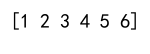
4. Stacking Arrays Vertically and Horizontally
Stacking is another way to join arrays, either vertically using np.vstack() or horizontally using np.hstack().
Example 4: Vertical Stacking
import numpy as np
# Create two numpy arrays
arr1 = np.array([1, 2, 3])
arr2 = np.array([4, 5, 6])
# Vertically stack the arrays
vstack_arr = np.vstack((arr1, arr2))
print(vstack_arr)
Output:
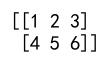
Example 5: Horizontal Stacking
import numpy as np
# Create two numpy arrays
arr1 = np.array([1, 2, 3])
arr2 = np.array([4, 5, 6])
# Horizontally stack the arrays
hstack_arr = np.hstack((arr1, arr2))
print(hstack_arr)
Output:
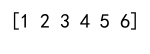
5. Using np.r_ and np.c_ for Array Concatenation
Numpy provides the np.r_ and np.c_ tools which offer a more flexible way of concatenating arrays.
Example 6: Using np.r_
import numpy as np
# Create two numpy arrays
arr1 = np.array([1, 2, 3])
arr2 = np.array([4, 5, 6])
# Use np.r_ for row concatenation
r_concat = np.r_[arr1, arr2]
print(r_concat)
Output:
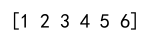
Example 7: Using np.c_
import numpy as np
# Create two numpy arrays
arr1 = np.array([1, 2, 3])
arr2 = np.array([4, 5, 6])
# Use np.c_ for column concatenation
c_concat = np.c_[arr1, arr2]
print(c_concat)
Output:

6. Reshaping Arrays
Reshaping is a useful technique in array manipulation. It allows the structure of an array to be changed while keeping the same data.
Example 8: Reshaping an Array
import numpy as np
# Create a numpy array
arr = np.array([1, 2, 3, 4, 5, 6])
# Reshape the array to 2x3
reshaped_arr = arr.reshape(2, 3)
print(reshaped_arr)
Output:
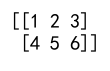
7. Expanding Array Dimensions
Expanding the dimensions of an array can be done using np.newaxis or np.expand_dims().
Example 9: Using np.newaxis
import numpy as np
# Create a numpy array
arr = np.array([1, 2, 3, 4, 5])
# Expand dimensions using np.newaxis
expanded_arr = arr[:, np.newaxis]
print(expanded_arr)
Output:
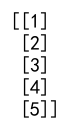
Example 10: Using np.expand_dims()
import numpy as np
# Create a numpy array
arr = np.array([1, 2, 3, 4, 5])
# Expand dimensions using np.expand_dims()
expanded_arr = np.expand_dims(arr, axis=1)
print(expanded_arr)
Output:
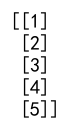
8. Flattening Arrays
Flattening is the process of converting a multi-dimensional array into a 1D array. This can be achieved using np.flatten() or np.ravel().
Example 11: Using np.flatten()
import numpy as np
# Create a numpy array
arr = np.array([[1, 2, 3], [4, 5, 6]])
# Flatten the array
flat_arr = arr.flatten()
print(flat_arr)
Output:
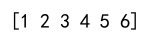
Example 12: Using np.ravel()
import numpy as np
# Create a numpy array
arr = np.array([[1, 2, 3], [4, 5, 6]])
# Flatten the array using ravel
ravel_arr = np.ravel(arr)
print(ravel_arr)
Output:
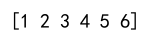
9. Splitting Arrays
Numpy also provides several functions to split arrays into multiple sub-arrays.
Example 13: Using np.split()
import numpy as np
# Create a numpy array
arr = np.array([1, 2, 3, 4, 5, 6])
# Split the array into 3 parts
split_arr = np.split(arr, 3)
print(split_arr)
Output:
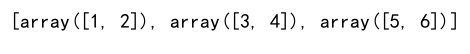
Example 14: Using np.hsplit()
import numpy as np
# Create a numpy array
arr = np.array([[1, 2, 3, 4], [5, 6, 7, 8]])
# Horizontally split the array into 2 parts
hsplit_arr = np.hsplit(arr, 2)
print(hsplit_arr)
Output:
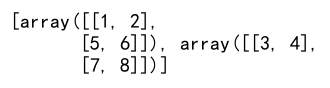
Example 15: Using np.vsplit()
import numpy as np
# Create a numpy array
arr = np.array([[1, 2, 3, 4], [5, 6, 7, 8]])
# Vertically split the array into 2 parts
vsplit_arr = np.vsplit(arr, 2)
print(vsplit_arr)
Output:
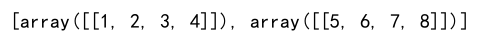
10. Repeating Elements in Arrays
Repeating elements or sequences in arrays can be done using np.repeat() and np.tile().
Example 16: Using np.repeat()
import numpy as np
# Create a numpy array
arr = np.array([1, 2, 3])
# Repeat each element 3 times
repeated_arr = np.repeat(arr, 3)
print(repeated_arr)
Output:
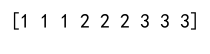
Example 17: Using np.tile()
import numpy as np
# Create a numpy array
arr = np.array([1, 2, 3])
# Tile the array 3 times
tiled_arr = np.tile(arr, 3)
print(tiled_arr)
Output:
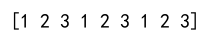
11. Adding and Removing Elements
Numpy provides functions to add and remove elements from arrays, such as np.insert() and np.delete().
Example 18: Using np.insert()
import numpy as np
# Create a numpy array
arr = np.array([1, 2, 3, 4, 5])
# Insert 6 at index 1
new_arr = np.insert(arr, 1, 6)
print(new_arr)
Output:
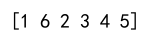
Example 19: Using np.delete()
import numpy as np
# Create a numpy array
arr = np.array([1, 2, 3, 4, 5])
# Delete element at index 1
new_arr = np.delete(arr, 1)
print(new_arr)
Output:
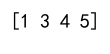
12. Numpy Array Extend Conclusion
In this article, we have explored various ways to extend Numpy arrays. We have covered basic operations like appending and concatenating arrays, as well as more advanced techniques like reshaping, expanding dimensions, and splitting arrays. We have also looked at how to repeat sequences in arrays and how to add and remove elements. Each section provided example code to illustrate the concepts.
Numpy is a powerful library that provides a wide range of functions for manipulating arrays. Understanding these functions and how to use them effectively is crucial for anyone working with numerical data in Python. Whether you’re a data scientist, a machine learning engineer, or a researcher, mastering Numpy will undoubtedly enhance your productivity and capabilities.
For more information and resources on Numpy, you can visit the official Numpy documentation or check out tutorials and guides on numpyarray.com. Happy coding!