Numpy argmax Multiple Dimensions
Numpy is a fundamental package for scientific computing in Python. It provides a high-performance multidimensional array object, and tools for working with these arrays. One of the useful functions provided by Numpy is argmax, which returns the indices of the maximum values along an axis. When dealing with arrays that have multiple dimensions, understanding how to use argmax effectively can be crucial for data analysis and manipulation.
In this article, we will explore how to use the argmax function in Numpy across multiple dimensions. We will cover various scenarios and provide detailed examples to illustrate the concepts.
Understanding argmax in Numpy
The argmax function in Numpy is used to find the indices of the maximum values along a specified axis. The basic syntax of argmax is:
numpy.argmax(a, axis=None)
Where a is the input array, and axis is the axis along which to find the indices of the maximum values. If axis is None, the function returns the index of the maximum value in the flattened array.
Example 1: Basic Usage of argmax
import numpy as np
# Create a 1D array
arr = np.array([1, 3, 2, 7, 4])
index_of_max = np.argmax(arr)
print(index_of_max) # Output: 3
Output:
![]()
Example 2: argmax on a 2D Array
import numpy as np
# Create a 2D array
arr = np.array([[1, 2, 3], [4, 6, 5]])
index_of_max = np.argmax(arr, axis=0)
print(index_of_max) # Output: [1 1 1]
Output:

Using argmax Across Multiple Dimensions
When working with multidimensional arrays, you can use the argmax function to find the indices of the maximum values along any specified axis.
Example 3: argmax Along Axis 1
import numpy as np
# Create a 2D array
arr = np.array([[1, 2, 3], [4, 6, 5]])
index_of_max = np.argmax(arr, axis=1)
print(index_of_max) # Output: [2 1]
Output:

Example 4: argmax in a 3D Array
import numpy as np
# Create a 3D array
arr = np.array([[[1, 2], [3, 4]], [[5, 6], [7, 8]]])
index_of_max = np.argmax(arr, axis=2)
print(index_of_max) # Output: [[1 1] [1 1]]
Output:

Practical Examples and Applications
Let’s explore some practical examples where argmax can be used in real-world scenarios involving multidimensional arrays.
Example 5: Image Processing
import numpy as np
# Create a 3D array representing an RGB image
image = np.random.randint(0, 255, (100, 100, 3), dtype=np.uint8)
# Find the channel with the highest intensity for each pixel
max_channel = np.argmax(image, axis=2)
print(max_channel) # Output: 2D array with values 0, 1, or 2
Output:
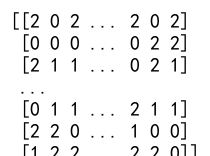
Example 6: Time Series Analysis
import numpy as np
# Create a 2D array representing multiple time series
time_series = np.random.rand(10, 100) # 10 series, 100 time points each
# Find the time point with the maximum value for each series
max_time_points = np.argmax(time_series, axis=1)
print(max_time_points) # Output: 1D array with indices of max values
Output:
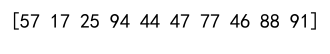
Numpy argmax Multiple Dimensions Conclusion
In this article, we explored how to use the argmax function in Numpy across multiple dimensions. We covered the basic usage of argmax, how to apply it to multidimensional arrays, and provided practical examples demonstrating its application in various scenarios. Understanding how to effectively use argmax can greatly enhance your ability to perform data analysis and manipulation in Python using Numpy.