Numpy Clip by Value
Numpy is a fundamental package for scientific computing in Python. It provides a high-performance multidimensional array object, and tools for working with these arrays. One of the useful functions provided by Numpy is clip(), which is used to limit the values in an array.
Introduction to Numpy Clip
The clip() function is used to limit the values in an array to a specified range. This means that any values below a lower threshold will be set to the lower threshold, and any values above an upper threshold will be set to the upper threshold. This is particularly useful in data processing where you need to remove outliers or cap values to a certain range to meet algorithm requirements or improve visualization.
Syntax of clip()
The basic syntax of the clip() function in Numpy is:
numpy.clip(a, a_min, a_max, out=None)
- a: Array containing elements to clip.
- a_min: Minimum value.
- a_max: Maximum value.
- out: An optional array to place the result into.
Example 1: Basic Usage of clip()
import numpy as np
arr = np.array([1, 2, 3, 4, 5, 6, 7, 8, 9])
clipped_arr = np.clip(arr, 3, 7)
print(clipped_arr)
Output:
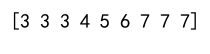
Example 2: Clipping 2D Array
import numpy as np
arr = np.array([[1, 2, 3], [4, 5, 6], [7, 8, 9]])
clipped_arr = np.clip(arr, 2, 8)
print(clipped_arr)
Output:
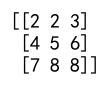
Advanced Usage of Numpy Clip
Numpy’s clip() function can also be used in more advanced scenarios, such as clipping using different minimum and maximum values for each element in the array.
Example 3: Clipping with Different Ranges for Each Element
import numpy as np
arr = np.array([1, 2, 3, 4, 5])
min_vals = np.array([1, 2, 2, 2, 4])
max_vals = np.array([3, 3, 3, 5, 5])
clipped_arr = np.clip(arr, min_vals, max_vals)
print(clipped_arr)
Output:
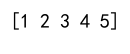
Example 4: Using Clip with N-Dimensional Arrays
import numpy as np
arr = np.random.randint(1, 10, (3, 3))
clipped_arr = np.clip(arr, 3, 7)
print(clipped_arr)
Output:
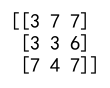
Practical Applications of Clip in Data Processing
Clipping can be very useful in data processing for handling outliers, normalizing data, or preparing data for machine learning algorithms.
Example 5: Removing Outliers with Clip
import numpy as np
data = np.random.normal(100, 20, 200)
# Assume values should be within three standard deviations from the mean
clipped_data = np.clip(data, 40, 160)
print(clipped_data)
Output:
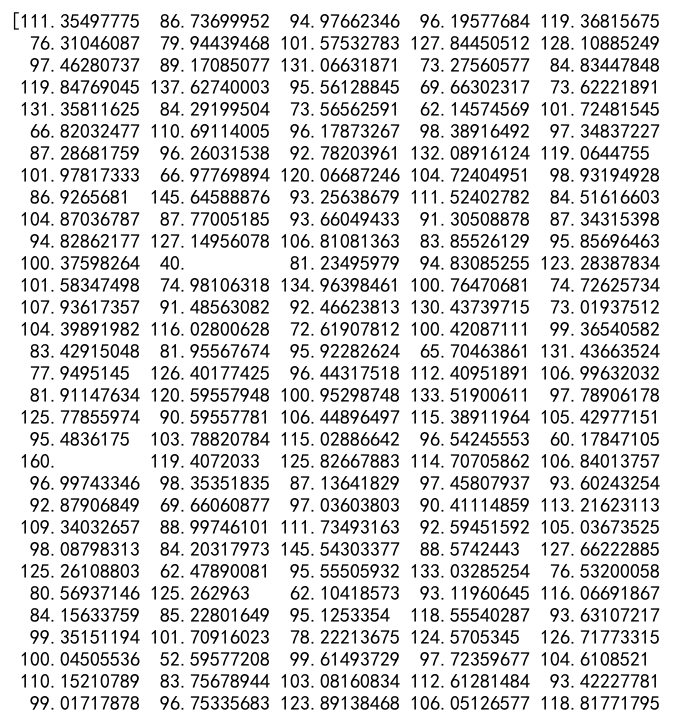
Example 6: Data Normalization Using Clip
import numpy as np
data = np.random.rand(100) * 100 # Random data between 0 and 100
normalized_data = np.clip(data, 10, 90) / 90
print(normalized_data)
Output:
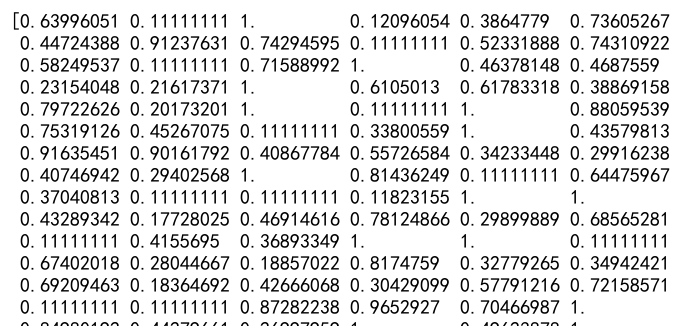
Clip in Image Processing
Clipping is also commonly used in image processing to adjust the pixel values of an image.
Example 7: Clipping Pixel Values
import numpy as np
image = np.random.randint(0, 256, (10, 10), dtype=np.uint8)
clipped_image = np.clip(image, 100, 150)
print(clipped_image)
Output:
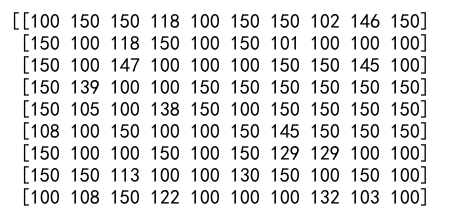
Numpy Clip by Value Conclusion
Numpy’s clip() function is a versatile tool that can be used in a variety of contexts, from data cleaning and normalization to image processing. Its ability to efficiently limit the range of values in an array makes it an essential part of the data processing toolkit in Python.
By understanding and utilizing the clip() function, you can ensure that your data adheres to specified limits, improving the robustness and reliability of your data analysis and machine learning models.