Numpy Clip Function
The numpy clip function is a powerful tool used in data processing and analysis. It allows you to limit the values in an array to a specified range. This function is particularly useful when you want to remove outliers or ensure that your data fits within certain boundaries. In this article, we will explore the numpy clip function in detail, including its syntax, parameters, and various use cases. We will also provide numerous examples to demonstrate how to use this function effectively.
Introduction to Numpy Clip Function
Numpy is a fundamental package for scientific computing in Python. It provides support for large, multi-dimensional arrays and matrices, along with a large collection of high-level mathematical functions to operate on these arrays. One of these functions is clip, which is used to limit the values in an array.
The syntax for the numpy clip function is as follows:
numpy.clip(a, a_min, a_max, out=None)
Where:
– a is the input array.
– a_min is the minimum value to clip to.
– a_max is the maximum value to clip to.
– out is an optional array in which to place the result.
The function returns an array with the elements of a, but where values < a_min are replaced by a_min, and those > a_max by a_max.
Examples of Numpy Clip Function
Example 1: Basic Usage
import numpy as np
arr = np.array([1, 2, 3, 4, 5, 6, 7, 8, 9])
clipped_arr = np.clip(arr, 3, 7)
print(clipped_arr)
Output:
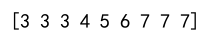
Example 2: Clipping 2D Array
import numpy as np
arr = np.array([[1, 2, 3], [4, 5, 6], [7, 8, 9]])
clipped_arr = np.clip(arr, 2, 8)
print(clipped_arr)
Output:
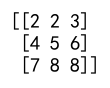
Example 3: Using Negative Values
import numpy as np
arr = np.array([-3, -2, -1, 0, 1, 2, 3])
clipped_arr = np.clip(arr, -2, 2)
print(clipped_arr)
Output:
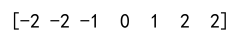
Example 4: Clipping with No Upper Bound
import numpy as np
arr = np.array([1, 2, 3, 4, 5])
clipped_arr = np.clip(arr, 3, np.inf)
print(clipped_arr)
Output:
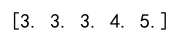
Example 5: Clipping with No Lower Bound
import numpy as np
arr = np.array([1, 2, 3, 4, 5])
clipped_arr = np.clip(arr, -np.inf, 3)
print(clipped_arr)
Output:
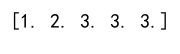
Example 6: Using Clip with Out Parameter
import numpy as np
arr = np.array([1, 2, 3, 4, 5])
out_arr = np.empty_like(arr)
np.clip(arr, 2, 4, out=out_arr)
print(out_arr)
Output:
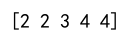
Example 7: Clipping a Randomly Generated Array
import numpy as np
arr = np.random.randn(10)
clipped_arr = np.clip(arr, -1.5, 1.5)
print(clipped_arr)
Output:
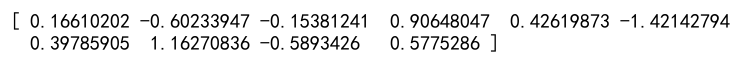
Example 8: Clipping an Array of Floats
import numpy as np
arr = np.array([1.1, 2.2, 3.3, 4.4, 5.5])
clipped_arr = np.clip(arr, 2.5, 4.5)
print(clipped_arr)
Output:
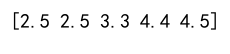
Example 9: Using Clip on a Complex Array
import numpy as np
arr = np.array([1+1j, 2+2j, 3+3j, 4+4j, 5+5j])
clipped_arr = np.clip(arr, 1.5+1.5j, 3.5+3.5j)
print(clipped_arr)
Output:
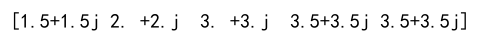
Example 10: Clipping an Array with Different Minimum and Maximum Values
import numpy as np
arr = np.array([1, 2, 3, 4, 5])
min_vals = np.array([1, 1, 2, 2, 3])
max_vals = np.array([3, 3, 4, 4, 5])
clipped_arr = np.clip(arr, min_vals, max_vals)
print(clipped_arr)
Output:
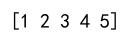
Numpy Clip Function Conclusion
The numpy clip function is an essential tool for data preprocessing and cleaning. It helps in handling outliers and ensuring that data values stay within a specified range. This function is versatile and can be used with various data types, including integers, floats, and complex numbers. The examples provided in this article demonstrate the flexibility and utility of the numpy clip function in different scenarios. By mastering this function, you can significantly enhance your data manipulation and analysis skills in Python.