Numpy Linspace
NumPy’s linspace function is a powerful tool for creating evenly spaced sequences of numbers. It’s particularly useful in scientific computing, data analysis, and visualization tasks. This article will provide an in-depth exploration of numpy.linspace(), covering its syntax, parameters, use cases, and advanced applications.
1. Introduction to numpy.linspace()
The numpy.linspace() function generates a specified number of evenly spaced points between a start and end value. It’s part of the NumPy library, which is essential for numerical computing in Python.
Let’s start with a basic example:
import numpy as np
# Create an array of 5 evenly spaced numbers between 0 and 1
x = np.linspace(0, 1, 5)
print("numpyarray.com - Basic linspace example:")
print(x)
Output:
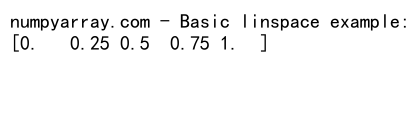
This code creates an array of 5 numbers, evenly spaced between 0 and 1. The linspace function is versatile and can be used in various scenarios, from simple range creation to complex mathematical modeling.
2. Syntax and Parameters
The full syntax of numpy.linspace() is:
numpy.linspace(start, stop, num=50, endpoint=True, retstep=False, dtype=None, axis=0)
Let’s break down each parameter:
start: The starting value of the sequence.stop: The end value of the sequence.num: The number of points to generate. Default is 50.endpoint: If True (default),stopis the last sample. Otherwise, it’s not included.retstep: If True, return the step size between samples as well.dtype: The type of the output array.axis: The axis in the result to store the samples. Relevant only if start or stop are array-like.
Here’s an example demonstrating some of these parameters:
import numpy as np
# Create an array of 10 numbers from 0 to 1, excluding 1
x = np.linspace(0, 1, 10, endpoint=False)
print("numpyarray.com - Linspace without endpoint:")
print(x)
# Create an array and get the step size
y, step = np.linspace(0, 1, 5, retstep=True)
print("numpyarray.com - Linspace with step size:")
print(f"Array: {y}")
print(f"Step size: {step}")
Output:
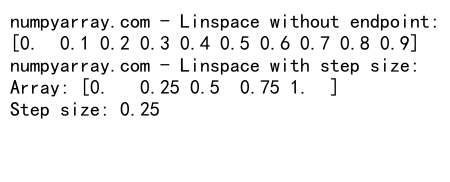
This example shows how to exclude the endpoint and how to retrieve the step size along with the array.
3. Applications in Data Analysis
numpy.linspace() is frequently used in data analysis for creating evenly spaced bins or intervals. This is particularly useful in histogram creation and data discretization.
Here’s an example of creating bins for a histogram:
import numpy as np
# Generate some random data
data = np.random.normal(0, 1, 1000)
# Create 20 evenly spaced bins from -3 to 3
bins = np.linspace(-3, 3, 21)
# Use these bins to create a histogram
hist, _ = np.histogram(data, bins=bins)
print("numpyarray.com - Histogram bins and counts:")
print(f"Bins: {bins}")
print(f"Counts: {hist}")
Output:
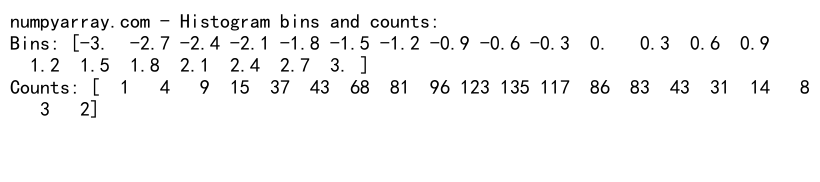
This code generates random data and uses linspace to create evenly spaced bins for a histogram. It’s a common technique in exploratory data analysis.
4. Use in Mathematical Modeling
numpy.linspace() is invaluable in mathematical modeling, especially when plotting functions or solving differential equations. It allows for the creation of precise x-values for function evaluation.
Here’s an example of plotting a sine wave:
import numpy as np
# Create x values from 0 to 2π
x = np.linspace(0, 2*np.pi, 100)
# Calculate sine values
y = np.sin(x)
print("numpyarray.com - Sine wave data points:")
for i in range(10): # Print first 10 points
print(f"x: {x[i]:.2f}, y: {y[i]:.2f}")
Output:
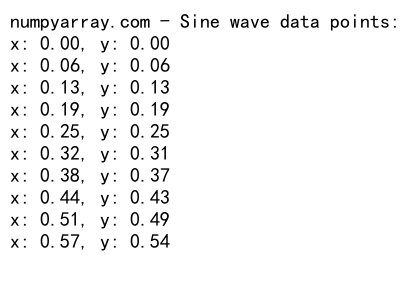
This code creates 100 evenly spaced points between 0 and 2π, then calculates the sine of each point. This is the foundation for plotting a smooth sine wave.
5. Creating Custom Ranges
While numpy.arange() is often used for integer ranges, linspace is superior for creating custom ranges, especially with floating-point numbers.
import numpy as np
# Create a range from 0 to 1 with 0.1 increments
x = np.linspace(0, 1, 11)
# Create a logarithmic scale
y = np.logspace(0, 3, 4)
print("numpyarray.com - Custom ranges:")
print(f"Linear range: {x}")
print(f"Logarithmic range: {y}")
Output:
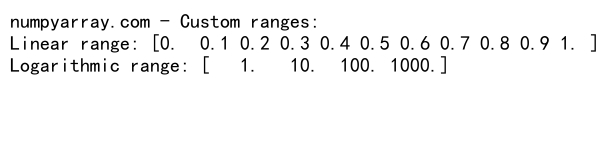
This example shows how to create a linear range and a logarithmic range using linspace and its logarithmic counterpart logspace.
6. Working with Complex Numbers
numpy.linspace() can also work with complex numbers, which is useful in signal processing and other advanced applications.
import numpy as np
# Create a range of complex numbers
z = np.linspace(1+1j, 5+5j, 5)
print("numpyarray.com - Complex number range:")
print(z)
Output:
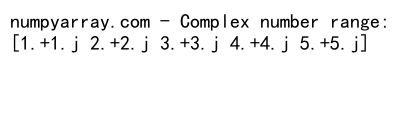
This code creates a range of complex numbers, demonstrating linspace‘s versatility in handling different number types.
7. Multi-dimensional Arrays with linspace
While linspace typically creates 1D arrays, it can be used to create multi-dimensional arrays when combined with other NumPy functions.
import numpy as np
# Create a 2D array using linspace
x = np.linspace(0, 1, 5)
y = np.linspace(0, 1, 5)
xx, yy = np.meshgrid(x, y)
print("numpyarray.com - 2D grid using linspace:")
print(xx)
print(yy)
Output:
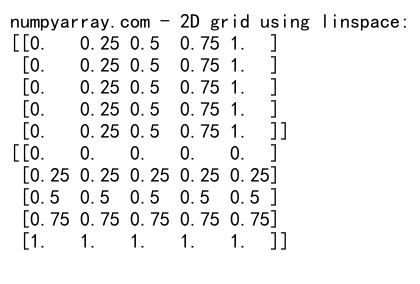
This example uses linspace to create two 1D arrays and then combines them into a 2D grid using meshgrid.
8. Comparison with Other Array Creation Methods
It’s often helpful to compare linspace with other array creation methods in NumPy to understand when to use each.
import numpy as np
# Compare linspace with arange
x_linspace = np.linspace(0, 10, 11)
x_arange = np.arange(0, 11, 1)
# Compare linspace with logspace
y_linspace = np.linspace(1, 1000, 4)
y_logspace = np.logspace(0, 3, 4)
print("numpyarray.com - Comparison of array creation methods:")
print(f"linspace: {x_linspace}")
print(f"arange: {x_arange}")
print(f"linspace (log scale): {y_linspace}")
print(f"logspace: {y_logspace}")
Output:
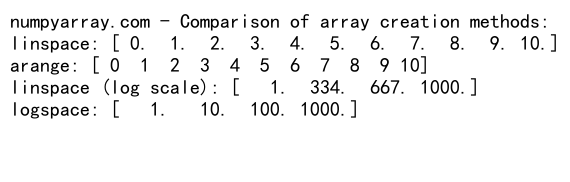
This example compares linspace with arange for linear spacing and with logspace for logarithmic spacing, highlighting the differences and use cases for each.
9. Using linspace in Data Visualization
numpy.linspace() is particularly useful in data visualization, especially when creating smooth curves or gradients.
import numpy as np
# Create data for a smooth curve
x = np.linspace(0, 10, 100)
y = np.sin(x) * np.exp(-0.1 * x)
print("numpyarray.com - Data for smooth curve visualization:")
for i in range(10): # Print first 10 points
print(f"x: {x[i]:.2f}, y: {y[i]:.4f}")
Output:
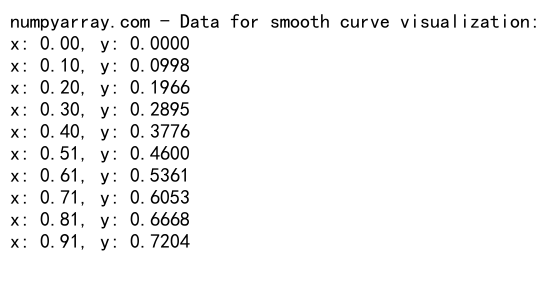
This code generates data for a damped sine wave, which could be used to create a smooth curve in a plotting library like Matplotlib.
10. Linspace in Signal Processing
In signal processing, linspace is often used to create time or frequency arrays.
import numpy as np
# Create a time array for a signal
duration = 1.0 # seconds
sample_rate = 44100 # Hz
t = np.linspace(0, duration, int(duration * sample_rate), endpoint=False)
# Create a simple sine wave
frequency = 440 # Hz
signal = np.sin(2 * np.pi * frequency * t)
print("numpyarray.com - Signal processing example:")
print(f"Time array (first 10 points): {t[:10]}")
print(f"Signal (first 10 points): {signal[:10]}")
Output:
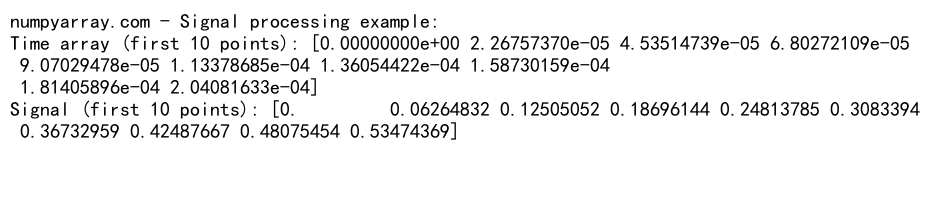
This example demonstrates how to use linspace to create a time array for a digital signal, which is then used to generate a sine wave.
11. Advanced Usage: Non-uniform Spacing
While linspace creates uniformly spaced points, it can be combined with other functions to create non-uniform spacing.
import numpy as np
# Create a non-uniform spacing using a function
x = np.linspace(0, 1, 10)
y = x**2 # Quadratic spacing
print("numpyarray.com - Non-uniform spacing:")
for i in range(len(x)):
print(f"Uniform: {x[i]:.2f}, Non-uniform: {y[i]:.4f}")
Output:
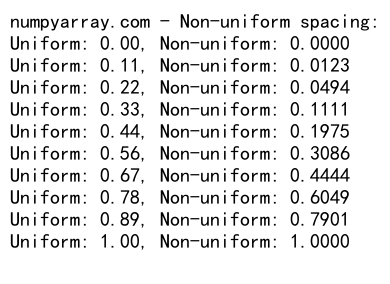
This code creates a non-uniform spacing by applying a quadratic function to the output of linspace.
12. Linspace in Numerical Integration
numpy.linspace() is often used in numerical integration techniques, such as the trapezoidal rule.
import numpy as np
def f(x):
return x**2
# Use linspace for trapezoidal rule integration
a, b = 0, 1 # integration limits
n = 1000 # number of intervals
x = np.linspace(a, b, n+1)
y = f(x)
integral = np.trapz(y, x)
print(f"numpyarray.com - Numerical integration result: {integral}")
Output:
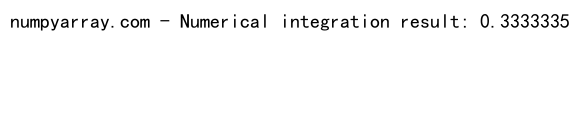
This example uses linspace to create points for numerical integration of the function f(x) = x^2 from 0 to 1.
13. Linspace in Machine Learning
In machine learning, linspace can be used for creating feature ranges or for hyperparameter tuning.
import numpy as np
# Create a range of learning rates for hyperparameter tuning
learning_rates = np.linspace(0.001, 0.1, 10)
print("numpyarray.com - Learning rate range for hyperparameter tuning:")
print(learning_rates)
Output:
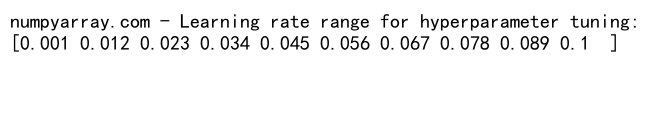
This code creates a range of learning rates that could be used in a grid search for hyperparameter tuning in a machine learning model.
14. Error Handling and Edge Cases
It’s important to understand how linspace behaves in edge cases and how to handle potential errors.
import numpy as np
try:
# Attempt to create an array with invalid parameters
x = np.linspace(0, 1, -5)
except ValueError as e:
print(f"numpyarray.com - Error: {e}")
# Edge case: start == stop
y = np.linspace(1, 1, 5)
print("numpyarray.com - Edge case (start == stop):")
print(y)
Output:
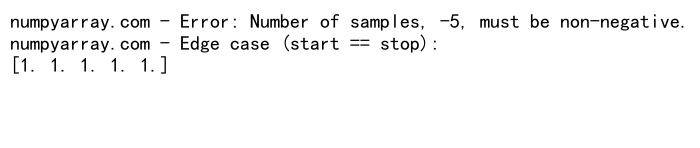
This example demonstrates error handling when invalid parameters are passed to linspace and shows its behavior in an edge case where start and stop values are the same.
Numpy Linspace Conclusion
numpy.linspace() is a versatile and powerful function in the NumPy library. Its ability to create evenly spaced sequences makes it invaluable in a wide range of scientific computing, data analysis, and visualization tasks. From basic range creation to complex mathematical modeling, linspace provides a flexible and efficient way to generate numerical sequences.
Throughout this article, we’ve explored various aspects of linspace, including its syntax, parameters, and applications in different domains. We’ve seen how it can be used for creating histograms, plotting mathematical functions, working with complex numbers, and even in advanced areas like signal processing and machine learning.
The examples provided demonstrate the function’s versatility and its integration with other NumPy features. Whether you’re a beginner just starting with NumPy or an experienced data scientist, understanding and effectively using linspace can significantly enhance your numerical computing capabilities in Python.
As with any tool in programming and data science, the key to mastering numpy.linspace() is practice and experimentation. Try modifying the examples provided, combine them with other NumPy functions, and explore how linspace can be applied to your specific projects and problem domains.