Numpy Append Row to Empty Array
Numpy is a powerful library for numerical computing in Python. It provides support for large, multi-dimensional arrays and matrices, along with a large collection of high-level mathematical functions to operate on these arrays. One common operation is appending rows to an array. In this article, we will explore how to append rows to an empty array using Numpy, providing detailed examples and explanations.
Introduction to Numpy Arrays
Before diving into appending rows, let’s briefly discuss what Numpy arrays are. Numpy arrays are similar to lists in Python but are fixed in size and allow faster operations. They can be multi-dimensional and are the foundation of Numpy.
Creating an Empty Array
To start appending rows, we first need an empty array. In Numpy, an empty array can be initialized using numpy.array([]) with a specified dtype if needed. Here’s how you can create an empty array:
import numpy as np
# Create an empty array with float type
empty_array = np.array([], dtype=np.float32)
print(empty_array)
Output:
![]()
Appending Rows to an Empty Array
To append rows to an empty array, we use the numpy.append() function. This function takes the array to which you want to append, the values to append, and the axis along which the values should be appended. Since we are dealing with rows, the axis should be set to 0.
Example 1: Appending a Single Row
import numpy as np
# Create an empty array
empty_array = np.array([], dtype=np.float32).reshape(0, 3)
# Create a row to append
row_to_append = np.array([1.0, 2.0, 3.0])
# Append the row
result_array = np.append(empty_array, [row_to_append], axis=0)
# Print the new array
print(result_array)
Output:
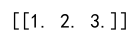
Example 2: Appending Multiple Rows
import numpy as np
# Create an empty array
empty_array = np.array([], dtype=np.float32).reshape(0, 3)
# Create rows to append
rows_to_append = np.array([[4.0, 5.0, 6.0], [7.0, 8.0, 9.0]])
# Append the rows
result_array = np.append(empty_array, rows_to_append, axis=0)
# Print the new array
print(result_array)
Output:
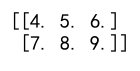
Example 3: Appending Rows with Different Data Types
import numpy as np
# Create an empty array with integer type
empty_array = np.array([], dtype=np.int32).reshape(0, 3)
# Create a row with float type to append
row_to_append = np.array([1.0, 2.0, 3.0], dtype=np.float32)
# Append the row, it will be converted to integer
result_array = np.append(empty_array, [row_to_append], axis=0)
# Print the new array
print(result_array)
Output:
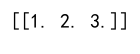
Example 4: Using Append in a Loop
import numpy as np
# Create an empty array
empty_array = np.array([], dtype=np.float32).reshape(0, 3)
# Append multiple rows using a loop
for i in range(5):
row_to_append = np.array([i, i+1, i+2])
empty_array = np.append(empty_array, [row_to_append], axis=0)
# Print the final array
print(empty_array)
Output:
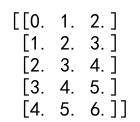
Example 5: Appending Rows from Another Array
import numpy as np
# Create an empty array
empty_array = np.array([], dtype=np.float32).reshape(0, 3)
# Create another array with rows
another_array = np.array([[10, 11, 12], [13, 14, 15]])
# Append rows from another array
result_array = np.append(empty_array, another_array, axis=0)
# Print the new array
print(result_array)
Output:
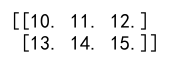
Numpy Append Row to Empty Array Conclusion
Appending rows to an empty array in Numpy is a straightforward process using the np.append() function. This function is versatile and can handle different data types and multiple rows. It’s important to ensure that the dimensions match when appending rows. The examples provided above demonstrate various scenarios and should help you understand how to perform this operation effectively in your projects.