Numpy Array to Tuple
Numpy is a powerful library for numerical computing in Python. It provides a high-performance multidimensional array object, and tools for working with these arrays. A common task when working with numpy arrays is converting them to tuples. This can be useful for various reasons, such as needing to use the array as a key in a dictionary (since arrays are mutable and thus not hashable, but tuples are immutable and hashable), or interfacing with functions that require tuple inputs.
In this article, we will explore different ways to convert a numpy array to a tuple, along with detailed examples.
Converting a 1D Numpy Array to Tuple
The simplest case is converting a one-dimensional numpy array to a tuple. This can be done using the tuple() function in Python, which converts an iterable to a tuple.
Example 1: Basic Conversion
import numpy as np
# Create a numpy array
array_1d = np.array([1, 2, 3, 4, 5])
# Convert to tuple
tuple_1d = tuple(array_1d)
print(tuple_1d)
Output:
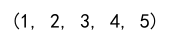
Example 2: Using Array with Strings
import numpy as np
# Create a numpy array with strings
array_str = np.array(["numpyarray.com", "example", "conversion"])
# Convert to tuple
tuple_str = tuple(array_str)
print(tuple_str)
Output:
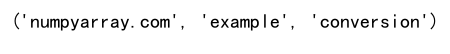
Converting a 2D Numpy Array to Tuple of Tuples
When dealing with multi-dimensional arrays, you might want to convert them into a tuple of tuples. Each sub-array will be converted into a tuple, and the collection of these tuples will form the outer tuple.
Example 3: Basic 2D Conversion
import numpy as np
# Create a 2D numpy array
array_2d = np.array([[1, 2], [3, 4]])
# Convert to tuple of tuples
tuple_2d = tuple(tuple(row) for row in array_2d)
print(tuple_2d)
Output:
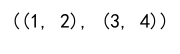
Example 4: 2D Array with Strings
import numpy as np
# Create a 2D numpy array with strings
array_2d_str = np.array([["numpyarray.com", "tuple"], ["example", "conversion"]])
# Convert to tuple of tuples
tuple_2d_str = tuple(tuple(row) for row in array_2d_str)
print(tuple_2d_str)
Output:
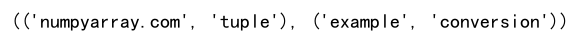
Converting a 3D Numpy Array to Nested Tuples
For three-dimensional arrays, the process extends naturally. You will convert each 2D sub-array into a tuple of tuples, and then convert the collection of these into another tuple.
Example 5: Basic 3D Conversion
import numpy as np
# Create a 3D numpy array
array_3d = np.array([[[1, 2], [3, 4]], [[5, 6], [7, 8]]])
# Convert to nested tuples
tuple_3d = tuple(tuple(tuple(cell) for cell in row) for row in array_3d)
print(tuple_3d)
Output:
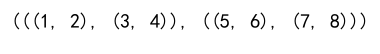
Example 6: 3D Array with Strings
import numpy as np
# Create a 3D numpy array with strings
array_3d_str = np.array([[["numpyarray.com", "tuple"], ["example", "conversion"]], [["array", "to"], ["tuple", "numpy"]]])
# Convert to nested tuples
tuple_3d_str = tuple(tuple(tuple(cell) for cell in row) for row in array_3d_str)
print(tuple_3d_str)
Output:
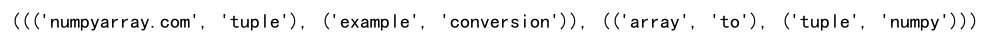
Handling Complex Data Types
Numpy arrays can hold more complex data types, such as structured arrays or arrays with objects. Converting these to tuples might require additional handling depending on the complexity of the data types involved.
Example 7: Structured Array to Tuple
import numpy as np
# Define a structured data type
dtype = [('name', 'U10'), ('age', 'i4'), ('weight', 'f4')]
data = [('Alice', 24, 55.0), ('Bob', 27, 85.5), ('Cathy', 34, 64.0)]
# Create a structured numpy array
structured_array = np.array(data, dtype=dtype)
# Convert to tuple of tuples
tuple_structured = tuple(tuple(row) for row in structured_array)
print(tuple_structured)
Output:
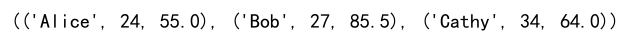
Example 8: Array of Objects to Tuple
import numpy as np
# Define a class
class Person:
def __init__(self, name, age):
self.name = name
self.age = age
# Create an array of objects
people = np.array([Person("Alice", 24), Person("Bob", 27)])
# Convert to tuple of objects
tuple_objects = tuple(people)
print(tuple_objects)
Output:
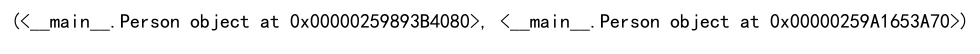
Numpy Array to Tuple Conclusion
Converting numpy arrays to tuples is a straightforward process for most use cases, involving the use of the tuple() function and comprehensions for nested structures. This conversion is useful in scenarios where immutability or hashability is required, or when interfacing with other parts of Python that expect tuple inputs. The examples provided cover a range of scenarios from simple to more complex data types, ensuring a comprehensive understanding of how to perform these conversions effectively.